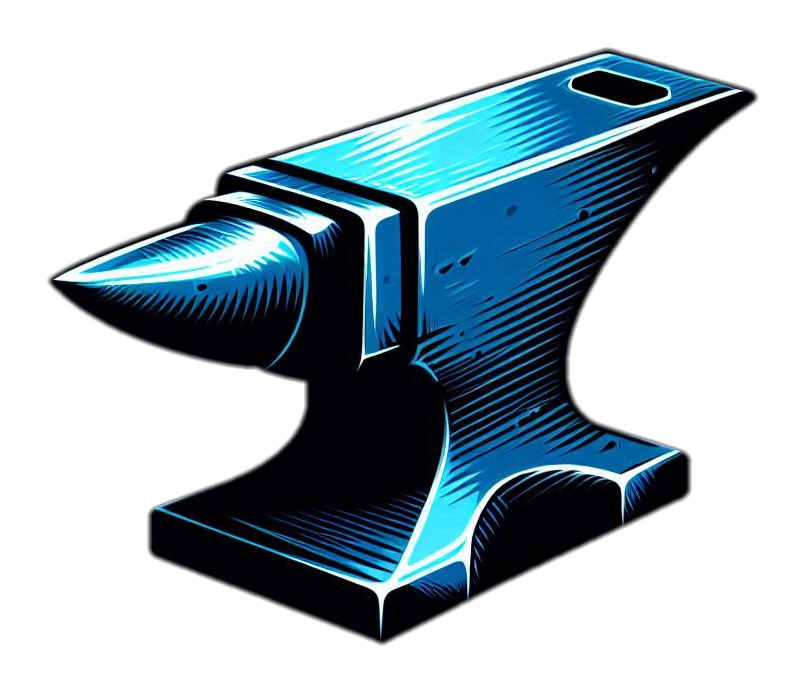
Progress Forge
Exploring the intersection of product leadership, emerging technology, and human progress through practical insights and forward-thinking perspectives.
By subscribing, I agree to Substack’s Terms of Use and acknowledge its Information Collection Notice and Privacy Policy